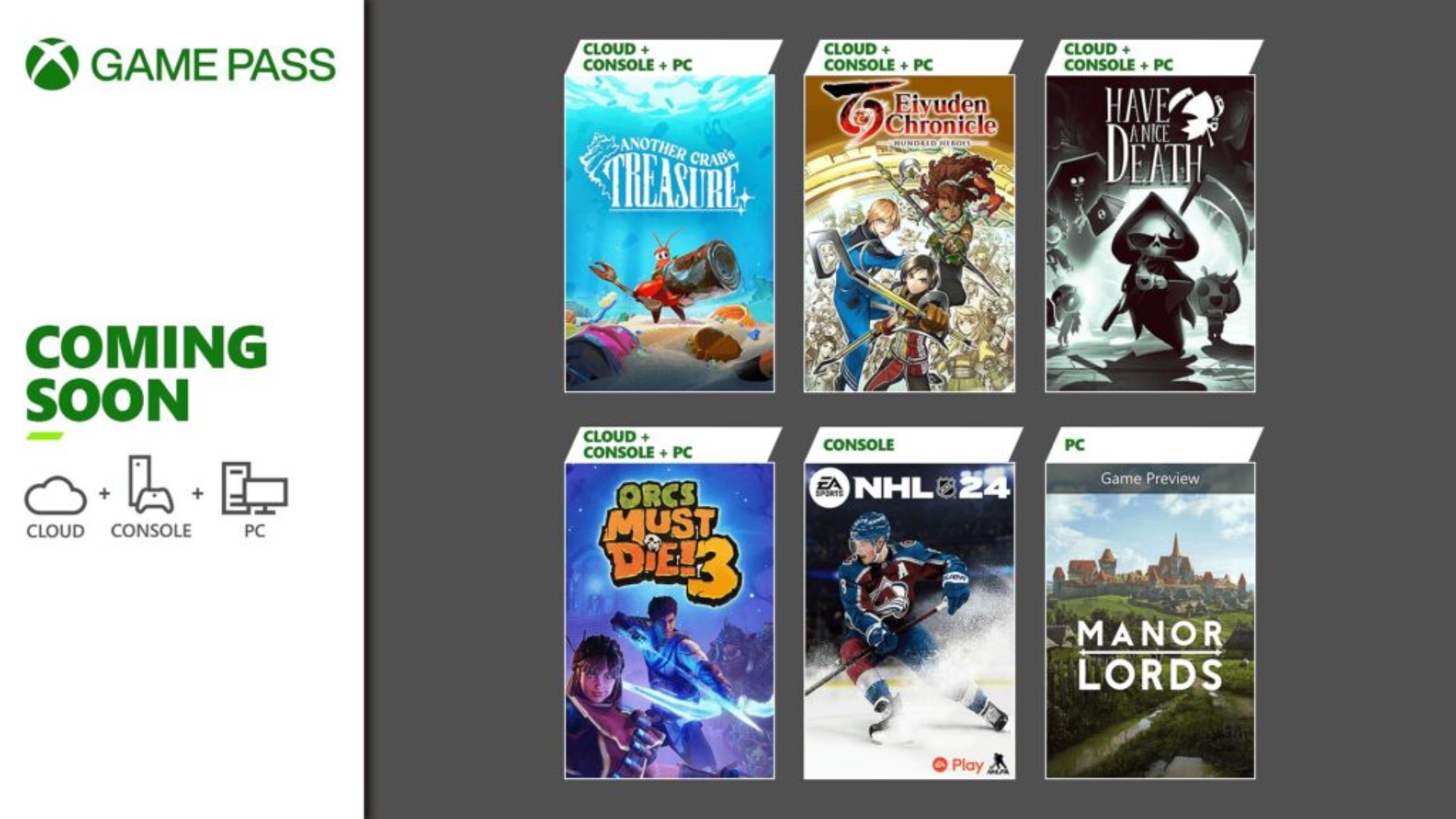Gmail Now Lets You Send Emails as Attachments with Other Emails
Google has today rolled out an update for its email service that lets Gmail users attach emails to other emails in their inbox without having to download them first. To make this process simpler, Google has also added drag and drop support for attaching emails for Gmail on the web.
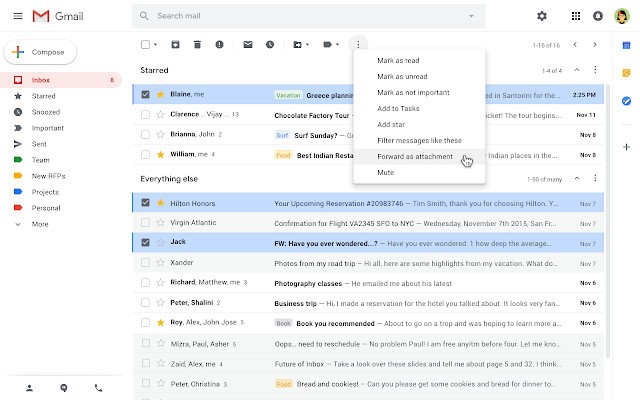
To insert emails in a new thread, Gmail for desktop users can drag and drop them into the draft window. Another way to insert emails in a new thread is to select all the emails you want to attach and then from the overflow (three-dot) menu select “Forward as attachment”.
Sending emails as attachments allows you to write a summary email message to your recipients, and attach the set of supporting emails that recipients can directly open in their mail client:
When emails are sent as an attachment:
- The attached email becomes a .eml file.
- You can attach as many emails as you’d like.
- When you click on a .eml email attachment, it will open in a new window.
This feature will be rolling out gradually over the next couple of weeks and should be available for all G Suite users by January 6, 2020.